

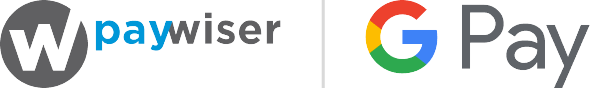
Add Paywiser cards to Google WalletTM
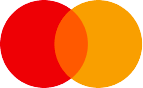


Quick access to your essentials. Get to it faster with Google Wallet.
You’ve got quick, easy options for accessing Wallet.

Tap to pay makes checkout effortless. Enjoy convenient and secure checkout with your phone everywhere Google Pay is accepted.

Tap to pay uses encrypted payment codes to hide your real card number.

Make in-store purchases at the millions of retailers where Google Pay is accepted. Simply tap and go using your phone anywhere you can see one of these symbols at checkout.


You can also pay with Google Pay anywhere online or in your favorite
shopping apps where the ‘Pay with Google Pay‘ button is displayed.

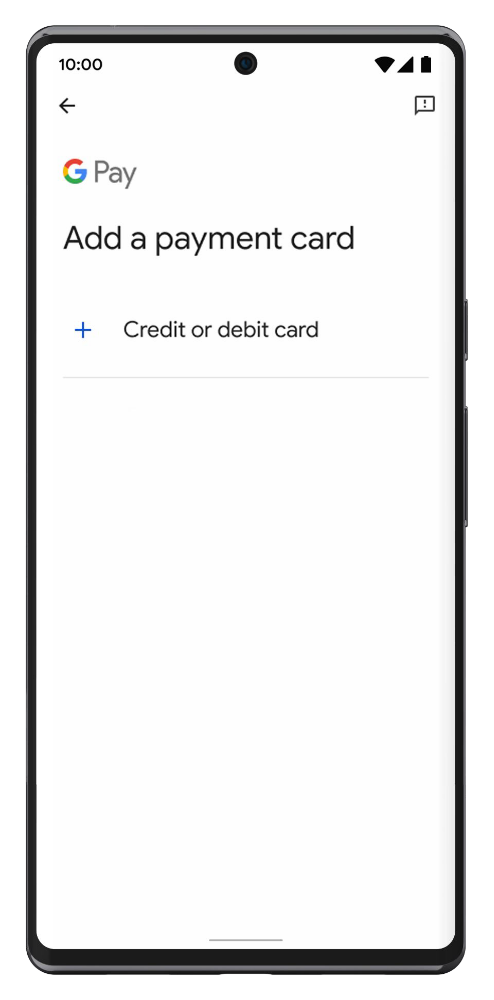
Open the Google Wallet app or download it on Google Play


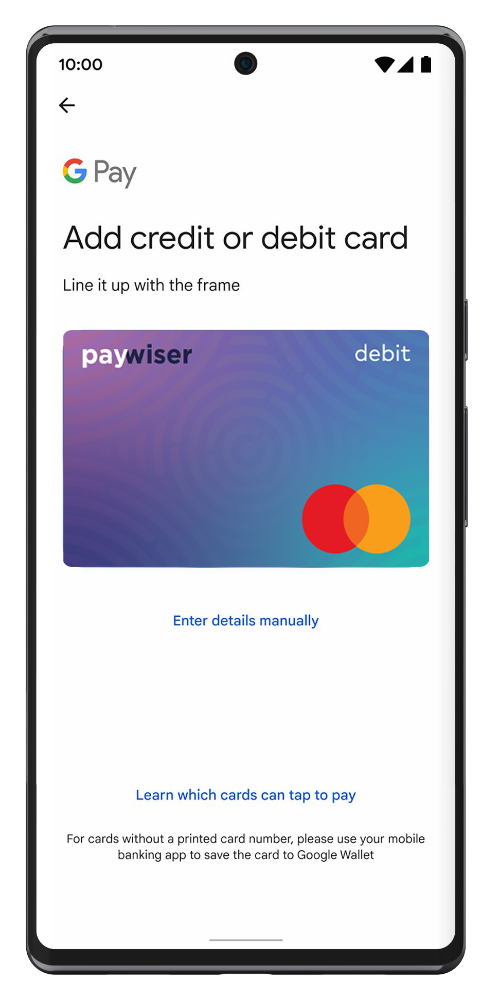
Tap ‘Add to Wallet’ and follow the instructions
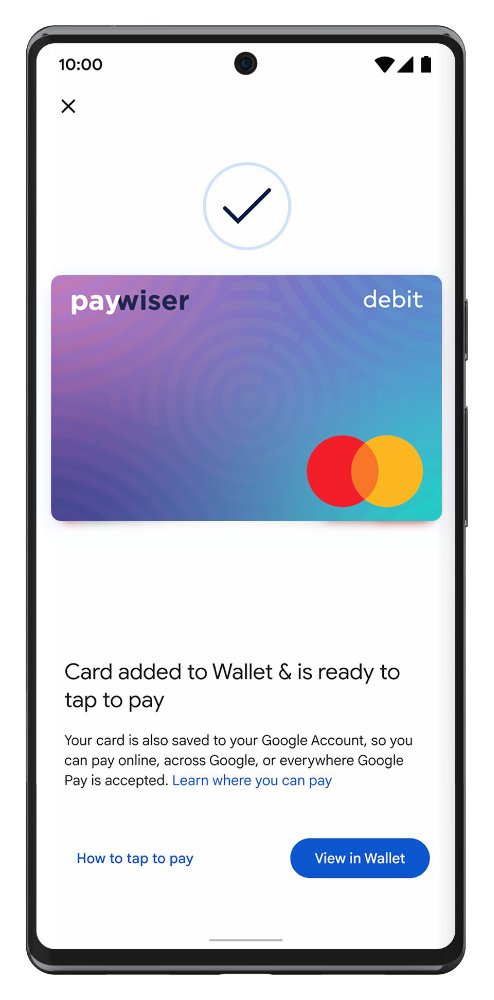
Verify your card if needed, Set Paywiser card as a default card. Then you’re ready to go!
* Google Pay and Google Wallet are trademarks of Google LLC.
Google Pay for Business lets you accept payments from other Google Pay users. If you want to allow easy checkout for people in your app and on your website,
the Paywiser Google Pay Acquiring Services is right for you.
With Google Pay, shoppers can make purchases using credit or debit cards stored in their Google account.
Shoppers get to experience a simpler checkout process whether they are buying from their Android devices, on the web, or in-store through POS terminals.