Google Pay
Google PayTM
All merchants must adhere to the Google Pay APIs Acceptable Use Policy and accept the terms defined in the Google Pay API Terms of Service.
Curently Paywiser support google pay as a redirect to checkout on our page. So the merchant only submit parameter via HTTP POST to https://office.paywiser.com/secure/txHandler.php.
To specific using google pay, paywiser provide the payment method is ‘googlepay’ that merchant can use this value for card_type parameter.
The merchants are allowed to set card networks supported in allowedCardNetworks data and card authentication methods supported in allowedCardAuthMethods. And also allow merchant to determine environment if merchant want to test before deploy to production.
Available values of allowedCardNetworks are “AMEX”, “DISCOVER”, “INTERAC”, “JCB”, “MASTERCARD”, “VISA”.
Available values of allowedCardAuthMethods are “PAN_ONLY”,“CRYPTOGRAM_3DS”.
Available values of environment can be either “TEST” or “PRODUCTION”.
You can specific thease data in json string and do encode double qoute for “addinfo” parameter.
For examle addinfo value:
<input type="hidden" name="addinfo" value="{"allowedCardNetworks":["VISA","MASTERCARD"],"allowedCardAuthMethods":["PAN_ONLY","CRYPTOGRAM_3DS"],"environment":"PRODUCTION"}">During the transaction, the user will be rquired to follow google pay confirmation process to make payment and paywiser will send payment request to google pay and google pay will response payment tokenised in the encrypted data. We will decrypted the data to verify payment result and create settlement for your transaction depend on verification status. Merchant will be redirect to your redirect_url page and we also send the result in asynchronous response to you postback_url endpoint.
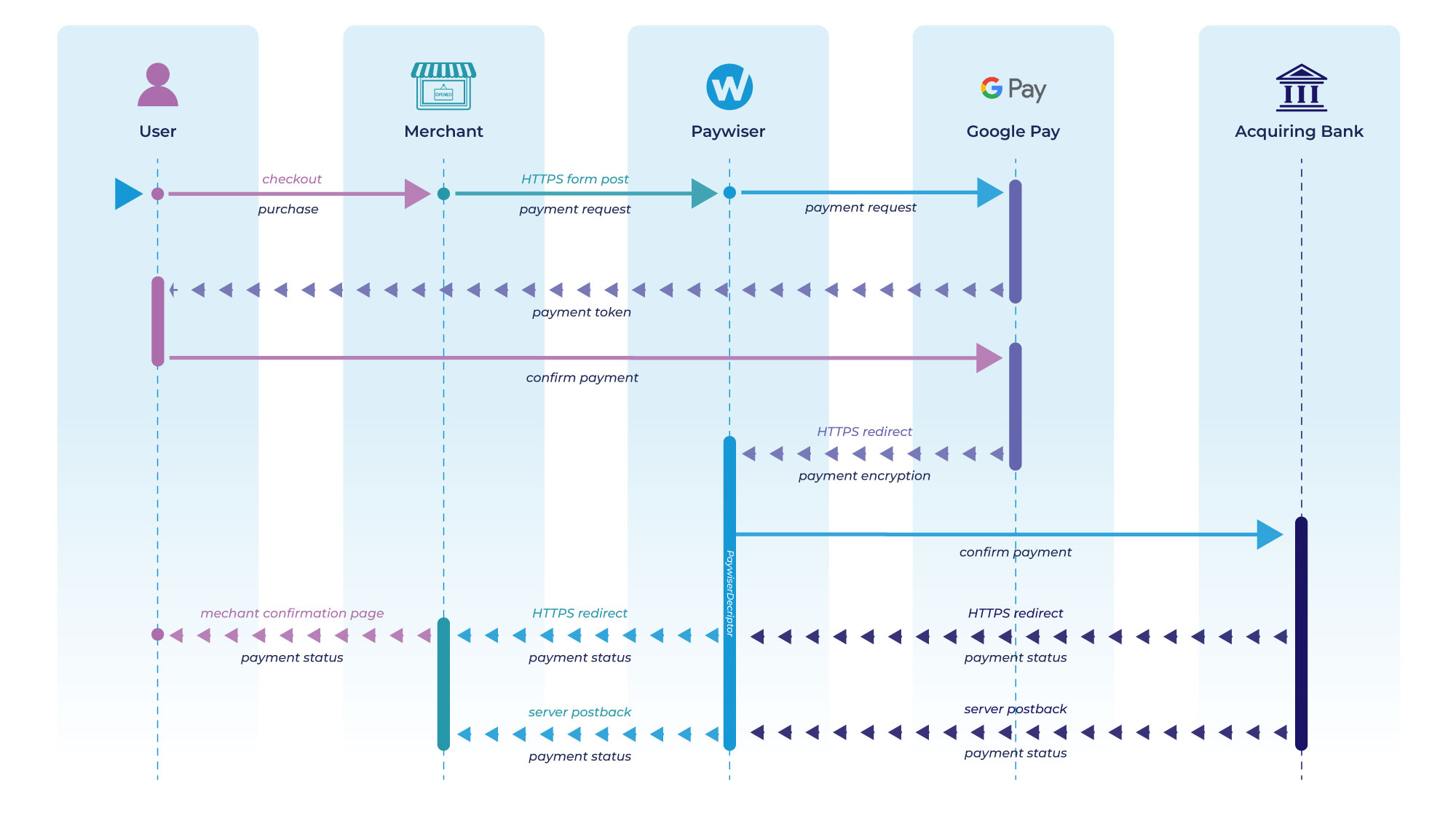
HTTP Request
POST https://office.paywiser.com/secure/txHandler.php
Query Parameters
| Parameter | Required | Description |
|---|---|---|
| sid | Yes | Site id (unique identifier for the web site) |
| tid | No | Tracking id (must be unique for each transaction) |
| postback_url | Yes | The URL of the page used to recieve the TxHandler postback. The response can be read from $_POST array. |
| redirect_url | Yes | The URL of the page TxHandler will redirect to after processing. The response can be read as GET parameters. |
| hash | Yes | md5 hash of strings concatenation from sid + timestamp + amounttotal + currency + rcode e.g. (in PHP): md5(‘22’.‘1234568995265421’.‘17.00’ ‘CNY’.‘222b6c’) REMARK : amounttotal = (item_amount_unit * item_quantity ) + amount_shipping + amount_tax – amount_coupon |
| timestamp | Yes | Format : hhmmss |
| card_type | Yes | googlepay |
| account_no | Yes | UnionPay Account number |
| firstname | Yes | Frist name of the customer |
| lastname | Yes | Last name of the customer |
| phone | Yes | 10 to 14 numeric digits |
| Yes | Mobile number | |
| mobile | No | Mobile number |
| address | Yes | Customer address |
| suburb_city | Yes | Customer suburb or city |
| state | Yes | Customer state, 2 digit code for US/Canada |
| postcode | Yes | Customer postcode/zipcode |
| country | Yes | Customer country, ISO 3166 2 digit code |
| currency | Yes | Transaction currency[currency in which the gateway is setup], ISO 3 letter code Ie: CNY |
| amount_shipping | Yes | Transaction shipping amount. 0.00 if nothing |
| amount_coupon | Yes | Coupon amount. 0.00 if nothing |
| amount_tax | Yes | Transaction shipping amount. 0.00 if nothing |
| item_quantity[] | Yes | An array with the quantity of each cart item |
| item_name[] | Yes | An array of article names for each cart item |
| item_no[] | Yes | An array of article numbers for each cart item |
| item_desc[] | Yes | An array with descriptions for each cart item |
| item_amount_unit[] | Yes | An array that defines the price per unit for each cart item in two decimal place |
| ref1 | No | Merchant reference field |
| ref2 | No | Merchant reference field |
| ref3 | No | Merchant reference field |
| ref4 | No | Merchant reference field |
| tx_action | Yes | PREAUTH |
| addinfo | Yes | {“allowedCardNetworks”:[“VISA”,“MASTERCARD”],“allowedCardAuthMethods”:[“PAN_ONLY”,“CRYPTOGRAM_3DS”],“environment”:“PRODUCTION”} |
Response
| Parameter | DataType | Description |
|---|---|---|
| sid | String | Has the sid where transaction was processed |
| status | String | Has the value “OK” for a successful transaction, or “EXC” for a failed transaction. |
| parrent_txid | String | Parent transaction id |
| txid | String | The transaction ID |
| tx_action | String | The state change txaction, e.g. “PREAUTH” or “SETTLEMENT” |
| amount | String | The amount processed. |
| currency | String | The currency in which the transaction was processed |
| comment | String | Response from the gateway |
| descriptor | String | Gateway descriptor name |
| tid | String | From the original transaction |
| ref1 | String | From the original transaction |
| ref2 | String | From the original transaction |
| ref3 | String | From the original transaction |
| ref4 | String | From the original transaction |
| vrfy | String | This is a sha 256 hash so the data can be verified to ensure your post back data was not modified. To generate hash with sha256 the string of sid;rcode;txid;status;amount;currency;txaction |
| error | String | If an error has occurred, then the status value will equal “EXC” and these parameters will be sent as well. Detailed error will be present only if we receive it from the processing gateway. |
| error_type | String | error_type |
| error_sys | String | The system that caused the error (client or server) |
| error_msg | String | The error message |
| error_info | String | Error information that contains the bank message and bank code |
| error_code | String | error_code |
